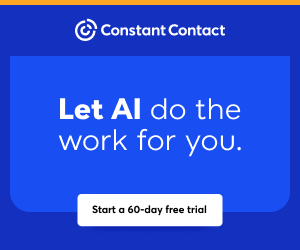You are viewing our site as an Agent, Switch Your View:
Agent | Broker Reset Filters to Default Back to List
Due to the ongoing situation with Covid-19, we are offering 3 months free on the agent monthly membership with coupon code: COVID-19A
UNLIMITED ACCESS
With an RE Technology membership you'll be able to view as many articles as you like, from any device that has a valid web browser.
Purchase AccountNOT INTERESTED?
RE Technology lets you freely read 5 pieces of content a Month. If you don't want to purchase an account then you'll be able to read new content again once next month rolls around. In the meantime feel free to continue looking around at what type of content we do publish, you'll be able sign up at any time if you later decide you want to be a member.
Browse the siteARE YOU ALREADY A MEMBER?
Sign into your accountWill the Real John Doe Please Stand Up?
October 15 2013
 Signatures on real estate documents shouldn't feel like an episode of the game show, "To Tell the Truth." You should know exactly who signed the document, in addition to where and when they signed it. This may be an area of pushback from clients when you tell them you'd like to use electronic signatures. You can assure them, however, that reputable electronic signature solutions can provide true confidence in signer identity.
Signatures on real estate documents shouldn't feel like an episode of the game show, "To Tell the Truth." You should know exactly who signed the document, in addition to where and when they signed it. This may be an area of pushback from clients when you tell them you'd like to use electronic signatures. You can assure them, however, that reputable electronic signature solutions can provide true confidence in signer identity.
How do they do this? Perhaps the best way to explain is to use an example. We are going to discuss DocuSign, one of the most popular electronic signature solutions for real estate and many other industries.
Identity Verification with DocuSign
The process of identity verification begins before the document is even signed. With DocuSign, email authentication (sending a link to the document to a specific email address) is always standard. However, DocuSign users can also request additional identity verification methods, including:
- SMS Text Authentication: The signer receives a unique password, which must be entered before they can sign.
- Phone Authentication: The signer enters their phone number, receives a call at that number, and must enter an authentication code.
- "Secret Knowledge" Questions: The signer must be able to answer a question that only they and the sender would know the answer to.
- Access Code: The sender personally (via phone, text, or email) gives the access code to the signer. Only after the signer enters the correct access code can they sign the document.